Project and Timesheet
Monitor project progress and manage employee hours efficiently with detailed timesheets. Track time spent on tasks, ensure accurate billing, and stay on top of project timelines for better resource management.
Timesheet Entry
As per the tasks assigned and completed by an employee, they can log their working hours in the Timesheet module and submit it for approval. The system allows employees to record time spent on different projects or tasks efficiently. They can also add multiple timesheet entries for various activities on the same day, making it easier to track daily contributions and ensure accurate reporting. This feature streamlines work hour tracking, promotes accountability, and simplifies project-wise time management for both employees and managers.

Timesheet Approval
Once the Timesheet has been sent by the employee for approval, their respective managers will receive a mail, and they can now approve the TIMESHEET REQUESTS. Managers can access the portal for approval / rejection. As an additional functionality, the timesheet is linked to Attendance and managers can actually check whether they were present or absent before approving the timesheet request.
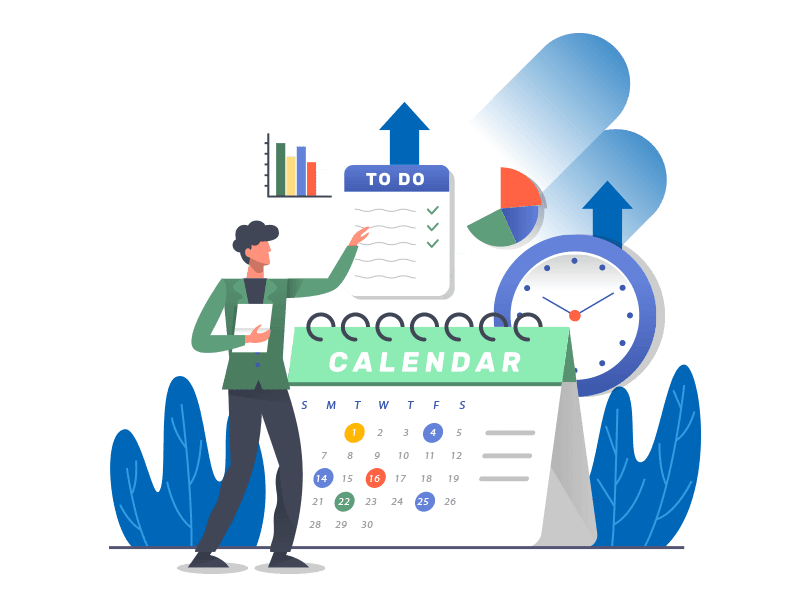
Timesheet - Reports / MIS
Once the Timesheet has been approved, management can now have the complete data at the click of a button. Client-wise, project-wise, and date-wise data can be generated through reports.
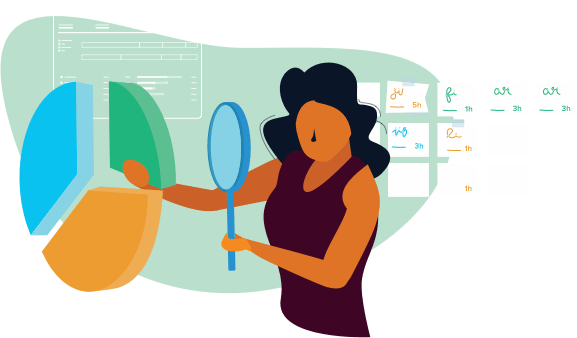
Get Started !
Schedule a demo with EasyHR to experience ease of use and how an enterprise payroll software could be simplified.