Asset Management
Optimize asset value and reduce risk with effective asset management. Ensure assets are tracked, maintained, and utilized efficiently for long-term business success.
Asset Masters
Admin would have the completed control of the ASSET MASTER. They can add Assets of any type in the system and thereby making entries for all the Incoming assets in the organization along with the inventory count.

Asset Request
An employee or their manager (on behalf of the employee) can request an asset that would be required. Employees can request any kind of asset along with the reason for the same and any tentative data to return the same. Once the asset request is made, it will go for approval to the concerned managers.

Asset Approval
Once the Asset request has made, the manager can either Approve or Reject the ASSET REQUEST. Alternatively, they can make an edit for the request and then APPROVE/REJECT the request. Once Approved, the employee as well as the Allocation team would receive the Notification for the same.

Asset Allocation
Once the asset is approved and notified to the team members for the allocation, they can now allot the same to the employee. Once the Allocation is done, appropriate entries can be made by the team members on the ASSET DETAILS (like Model, code, etc.)

Asset Return
Once the employee leaves an organization, an email notification would be received to the concerned team members for revoking back the allocated asset. Alternatively, employees can voluntarily return the allocated asset (in the case of nonfunctioning, defect, etc.) where they can put the reason for returning the asset. Once the asset is received by the team members, they can make an entry for the same.
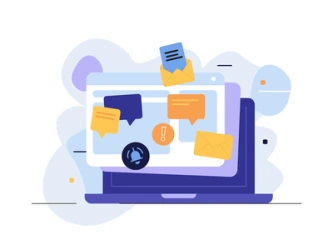
Reports
Our advanced solution offers comprehensive attendance dashboards and detailed reports on every aspect of employee attendance. It provides overview summaries and insights to help you spot trends and make informed, data-driven decisions effectively.

Get Started !
Schedule a demo with EasyHR to experience ease of use and how an enterprise payroll software could be simplified.